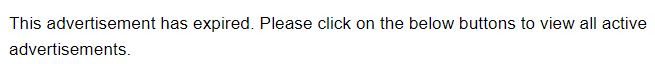Diploma and Advanced in Written and Spoken English
- Business Letter Writing
- Designing of job descriptions
- Writing minutes
- Handling meetings
- Formal telephone conversations etc.
Diploma in Information Technology
- Fundamentals of ICT (FICT)
- O/S and MS Office Package (Word processing, spreadsheet,
desktop publishing)
- Program Design and Development
- Database Design and Development
- Programming techniques and practice using Java, C#.Net
etc.
- Basics of Hardware and Networking
- Internet, Web Designing and Development (Dream Viewer)
- Information systems and E-commerce
- Graphics and animation (Adobe Photoshop, Macromedia Flash)
Microsoft Office Package and Hardware Engineering
- The introduction to computer and system theory
- Introduction to hardware components (Motherboard, CPU,
Memory devices, Hard Disk, CD Drive, Floppy Disk etc
- Dissembling and assembling PCs
- Understanding the internal architecture of PCs
- Partitioning, formatting and system configurations
- Memory organizing and upgrading
- Monitors and display adapter
- Installing Windows XP operation system
- Installing system drivers and utilities
- Upgrading, servicing and maintaining computers
- PC repairing, diagnostics and troubleshooting problems
- Mode3ms, web configuration including Internet and Email
- Installing web cameras, TV cards and multimedia essentials
- Configuring, recording Audio and Video streams
- Network concepts (Local Area Network, Wide Area Network
etc.)
- Introduction to network hardware components, topologies and
protocols
- Configuring Peer to Peer network and sharing resources
- Installing and configuring latest windows operation systems
(Windows 7 etc.)
- Installing general purpose software packages (MS office,
virus guard etc.)
- Installing and configuring Linux operating systems
- Introduction to Laptop hardware components
- Dissembling and assembling lap tops
- Repairing and troubleshooting lap top computers
- Hand on practical experience using latest PCs and Lap tops.
Certificate in Network Administration
- Introduction to Networking & Network Operating
Systems.
- Introduction to Network Hardware Components.
- LAN, WAN, MAN, CAN, TAN, HAN Networking Concepts.
- Installing Latest Windows Server 2008 and windows Vista O/S.
- Installing Windows Server 2003 Standard and Enterprise
Editions.
- Implementing a Real-Time Workgroup Environment.
- Introduction To IP Addresses, Classes & Assigning I
Settings
- Sharing Resources, Messaging & Remote Desktop
Configurations.
- Configuring a Microsoft Domain Environment Using Active
Directory.
- Promoting / Demoting Primary Domain Controllers &
Additional Domain Controllers.
- Microsoft Windows 2003 Administration Tools &
Methods.
- User Profiles, Home Folders & Remote Administration
Tasks.
- Managing a Windows 2003 Domain Environment.
- Configuring Disk Storage Using Basic / Dynamic Disks
& Server Disk Mirroring.
- Installing and configuring a DHCP Server & Client
Environments.
- Installing & Managing Printers in Windows Server
2003.
- Installing, Configuring & Testing a DNS Server.
- Installing & Configuring a Remote Access Server
(RAS).
- Hosting Web, FTP Sites & Web Sharing Using Internet
Information Service (Web Server).
- Sharing Internet, Monitoring & Restricting Web
Sites Using a Proxy Server.
- Sending & Receiving E-Mails Using Microsoft
Exchange Server (E-mail).
- Network Base Installations Using Remote Installation Server
(RIS).
- Installing & Configuring a Co-Operate Virus Guard
(Server & Client Versions).
- Network Maintenance & Making Your Own Network Cable.
- Domain Configurations Are Done Using Real-time XEON Dual
Processor Server Systems.
Microsoft Certified IT Professional
English for Kids
Computing for Kids
Elocution